the schedule module for Dolibarr completes the part dedicated to accounting forecasts of the cash flow, in fact it replaces the planned operations of dolibarr with a more advanced system that implements the installment payments inserted in the active and passive invoices.
The schedule module modifies the insertion of the payment methods allowing to generate both automatically and manually the payment installments of the invoices, for example by inserting a payment 30/60/90 days it will divide the invoice amount into three generating the relative payments that it will insert in the schedule, the same thing if the invoice of a supplier is payable in several tranches. The result will be a complete and reliable planning of the cash status and filtering by date the results will be even more ordered and readable.
By working in synergy with our module for electronic invoicing, we obtain the maximum optimization of the implementations being able to generate the electronic invoice with the installments provided in the invoice. The same applies to payable invoices as it is able to read the xml of the supplier invoice by entering any installments in the schedule.
We believe that the schedule form represents the right complement to the electronic invoicing form, completing even those cases not foreseen by Dolibarr itself.
Compatible with Dolibarr Ver. 16.X.X
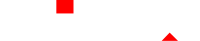
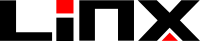

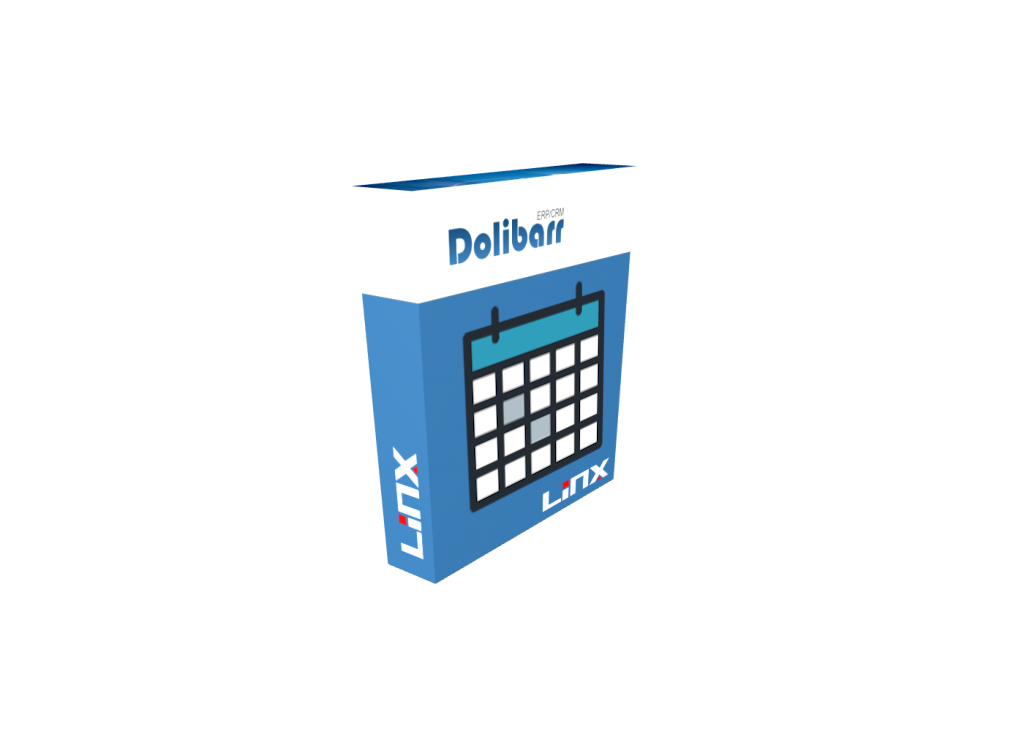

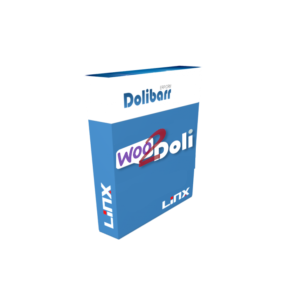

Recensioni
Ancora non ci sono recensioni.